Transact Online (TOL) – Recent Enhancements
This month we have made updates to the following:
Buy Commission Removal
From 1 March we will no longer be charging Buy Commission. Accordingly it will no longer be applied in the illustration tool or documentation.
Client address/mobile phone number/email address changes
You can now change these details online on behalf of your client, with no forms or signatures required. (The Change of Portfolio Details (T036) paper has been retired.) To make sure your clients are aware of the change of details, we will send your client an SMS/email/letter or combination of these to confirm at the time of the change.
Simply add or change client email addresses, mobile or landline phone numbers, and residential or mailing addresses via Housekeeping > Investor details.
Tax Year End
- Your Adviser Dashboard – At this time every year we like to provide you with useful information about tax year end deadlines. On your Home Page dashboard we have added ‘Tax Year End Tips’ to remind you of the online functionality. Also added, is this comprehensive downloadable guide which includes the Transact deadlines for submitting instructions before the tax year end.
- Bed & – As the Bed & process is “on market” please remember that there may be brokerage charges for trades on a stock market.
Multi Buy/Sell
We have updated the look of Multi Buy/Sell online pages which allow you to place 3,000 trades in a single spreadsheet upload. This look is gradually being rolled out to more pages across the website.
Investor Document Name Changes
A further update in terms of clearer communication is a change we are making to the email you receive when a document lands in your clients’ Pickup Page. To better describe what they contain:
- Transaction Confirmation is now Contract Note.
- Confirmation of Investment is now Deposit Letter
- Investor Annual Report is now Annual Report.
Previously the reader of the email didn’t know which document had landed in their Pickup Page. Now they will. Seems like a trivial change but all designed to bring you more transparency and clarity to our service. This is what the new Pickup Page email will look like.
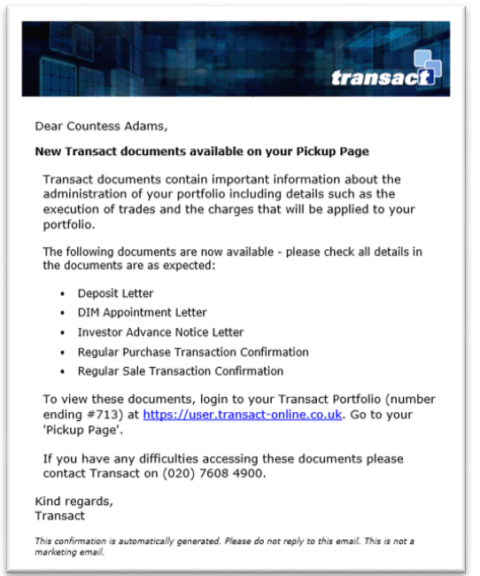
Peer Review
Peer Review (often called a ”four eyes check” by advisers) is a tool to request that a colleague checks their work before the instruction is submitted to Transact. Now, when a colleague approves (or declines) a Peer Review, an email is issued to the Peer Review requestor, and the user’s name will be displayed.
If you need any help on any aspects of our service, please use Live Chat for a quick response, co browse to screen share so that we can direct you, or call our highly trained, dedicated Sales & Online Support team who support these functions via (020) 7608 5387.
1. Introduction
2. TOL Recent Enhancements
3. Structured Product Trends
4. Linking Third Party Offshore Bonds To A GIA
5. Transact Webinar Highlights From 6 February
6. Transact Data API
7. Transact – BlackRock MPS
8. Transitional Tax-Free Amount Certificates For The New Pension Allowances
9. Fund Changes
10. Interest on Cash
11. Transact Events 2024