Guided Applications
In summary, Guided Applications provides a simpler way to sign up investors to a Transact portfolio. It introduces more automation, consolidates applications (e.g. portfolio, ISA and pension in one go) and requires fewer signatures. Also, up-front real-time data validation means more accuracy and less chance of delays in the application process. Guided Applications:
- Can be used by advisers.
- Can be used for individuals 18 years and above.
- Can be used to open individual and joint portfolios (GIAs) and wrappers, including ISAs (stocks and shares/cash), personal pensions, SIPPs and the onshore and offshore bonds.
- Is not available to trust or corporate applicants.
To get started, simply follow the steps below:
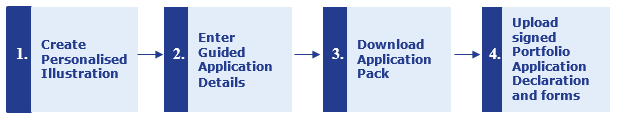
- Complete a Personalised Illustration on Transact Online (TOL) via Tools > Personalised Illustrations and Applications.
- Next proceed to Guided Applications, you will need to enter details about the investor and the portfolio by navigating through the different tabs at the top of the page.
- You will then be able to download the Application Pack. This contains the Portfolio Application Declaration and other forms to be signed in a zip file (DocuSign can be used to sign these forms digitally). At this point you will also be given a reference number that is unique to this Guided Application.
- Lastly, you will need to upload the signed Portfolio Application Declaration and any additional forms using Upload Documents on TOL for processing by Transact.
Once our team has carried out investor verification and the required anti-money laundering checks, the portfolio will be opened.
We are enabling Guided Applications for the most commonly requested applications first. Future developments to Guided Applications will include more wrapper and investor types with even more automation.
More information on Guided Applications is included in the user guide available via TOL or by watching the Guided Application video hosted here.